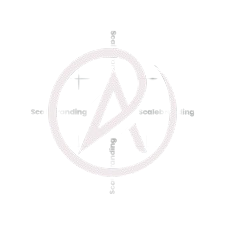Table of Contents
Introduction
The internet is a fantastic place. It gives us cat videos, instant access to information, and the ability to order a pizza without talking to a single human. But while we’re busy enjoying the wonders of the web, cybercriminals are lurking in the shadows, waiting to pounce on unsuspecting users. Sounds like a horror movie, right? Except this one is real, and the bad guys don’t wear masks—they hide behind screens.
Cyber attacks are developing faster than ever, which is just another way of saying that staying safe online isn’t just a good idea—it’s a requirement. So, let’s take a look at the latest cybersecurity trends and how you can protect your own information without having to become a paranoid hermit.
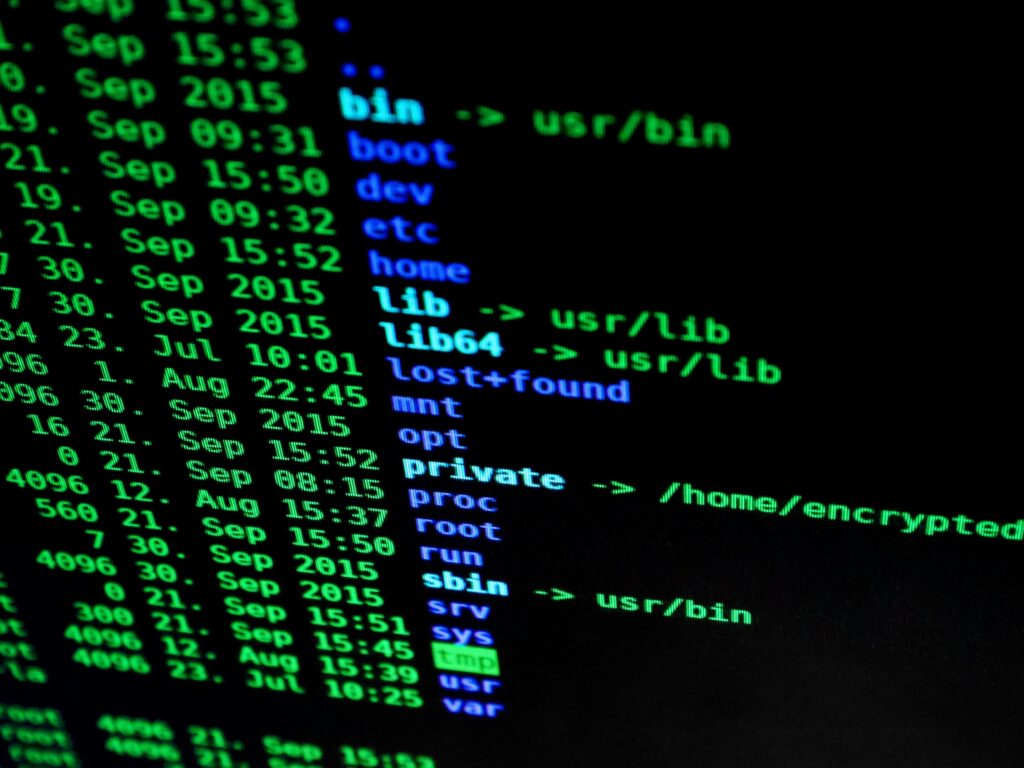
Phishing Attacks: They’re Smarter Than Ever
Remember those obvious scam emails from a “Nigerian prince” asking for money? Cybercriminals have come a long way since then. Phishing scams are so sophisticated now that even computer professionals fall victim. Cybercriminals use spear-phished emails that seem to be from your bank, streaming service, or even your boss (shudder). The emails direct you to click on crook-infested links or give up confidential information.
How to stay safe:
If an email asks for urgent action (“Your account will be suspended in 24 hours!”), take a deep breath and double-check before clicking anything.
Look at the sender’s email address—does it seem slightly off? That’s a red flag.
When in doubt, go directly to the company’s website instead of clicking links in emails.
Ransomware: Pay Up or Lose Everything
Picture this: you wake up one morning, boot up your computer, and find a message telling you that all your files are locked up unless you pay a ransom. That’s ransomware, and it’s been making businesses and individuals a lot of trouble. Cybercriminals use malware to encrypt your files and demand payment in cryptocurrency so that they can decrypt them (because regular money is too old-fashioned for them).
How to be safe:
Back up your files from time to time on an external hard drive or cloud storage. That way, you render hackers who try to ransom your files completely useless, and you get your data back.
Do not download unfamiliar email attachments or strange links (curiosity does kill here too).
Keep your antivirus and software updated. Having outdated software is the same as keeping your front door open for robbers.
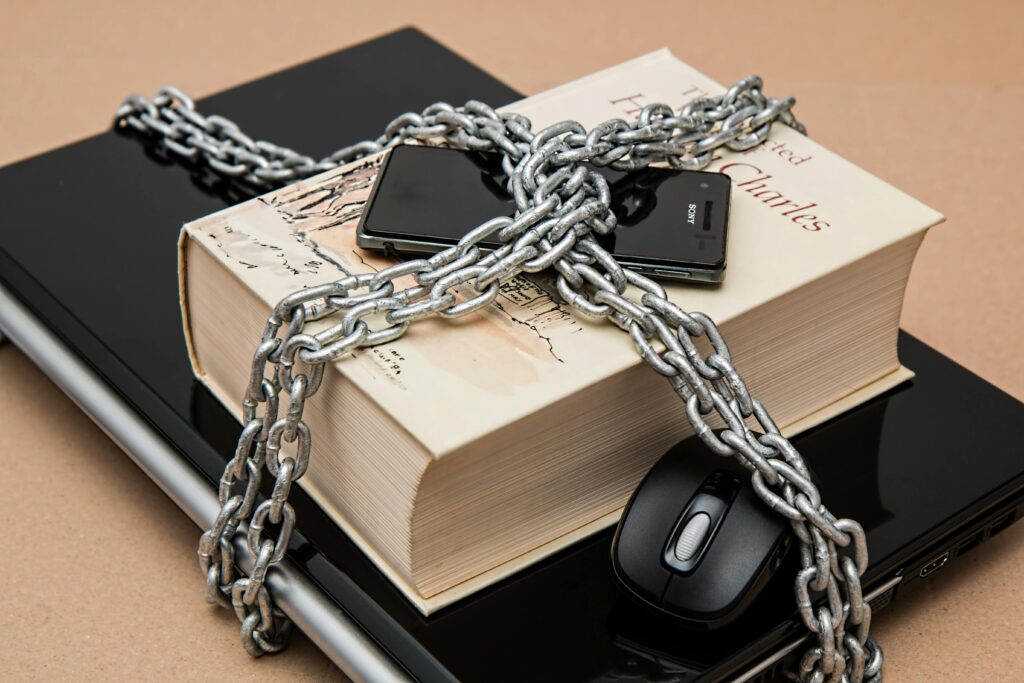
Public Wi-Fi: A Hacker’s Playground
Free Wi-Fi at your favorite coffee shop is great—until you realize somebody could be monitoring what you’re up to online. Hackers set up phony Wi-Fi networks with names like “Free_Coffee_WiFi” (seriously.), and once you log on, they start siphoning off your personal info. Even public Wi-Fi from an official source isn’t totally secure, since hackers can intercept data being transmitted on open networks.
How to be safe:
Use a Virtual Private Network (VPN) to encrypt your connection and mask your data.
Don’t log in to secure sites (like your bank) on public Wi-Fi.
If you absolutely must use public Wi-Fi, at least make sure it is the real network and not “FreeHackerWiFi.”
Social Engineering: Hacking Your Mind
Cybercriminals don’t just use technology—psychology. Social engineering scams rely on deceiving victims into revealing personal information, usually by pretending to be someone they know. The hacker might call you pretending to be from “tech support” and request your password, or pose as a coworker and request sensitive documents.
How to protect yourself:
Be suspicious of unsolicited calls, emails, or messages that ask for personal information.
Implement two-factor authentication (2FA) where possible, so even if your password falls into the hands of a hacker, they cannot access your account.
Check a person’s identity if something is “off” before sharing information, by initially using another means of verification.
Password Security: Say goodbye to ‘123456’!
If your password is, for example, “password123” or “qwerty,” we need to inform you of something. Weak passwords are essentially an invitation to hackers. And no, changing your password from “password” to “password1” isn’t an upgrade, really.
How to be safe:
Use long passwords composed of letters, numbers, and symbols (yes, even though it’s annoying to type).
Don’t reuse a password across more than one account. When one gets compromised, the others will fall like dominoes.
Use a password manager to generate and store strong passwords for you.
Conclusion: Stay Smart, Stay Safe
The internet is a wild place, but fear not. Some basic good practice and some good shields, and you can surf the internet with safety. Use passwords that are hard to guess, read your email before clicking on a link, and for all things holy online—use a VPN when browsing at hotspots.
At the end of the day, cybersecurity is not paranoia; it is preparedness. So go ahead, browse the internet, shop online, and enjoy your memes—but do so safely. Because in the virtual world, being safe online is not an option—it is a requirement.