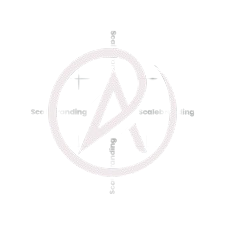Table of Contents

The internet, ah. It’s a magical place where you can order pizza at two in the morning, watch videos about conspiracy theories until you start to doubt reality, and, regrettably, give away your entire life to strangers with dubious usernames. It’s not all bad news, though. You don’t have to be a computer science major or live in a cave without Wi-Fi to protect your online privacy.
Let’s go over a few easy (and occasionally entertaining) strategies to protect your online persona from hackers, intrusions, and overzealous marketers.
Make use of secure passwords (no, “password123” is not acceptable).
I hate to tell you this, but hackers are laughing somewhere if your password is your dog’s name, your birth year, or just “password.” A strong password ought to be lengthy, unusual, and difficult to figure out. Consider it similar to your favorite pizza: the more symbols, numbers, and caps you put on it, the better. Additionally, avoid using the same password twice! It would be equivalent to using the same key to unlock your car, home, and hidden chocolate stash.
Activate two-factor authentication (2FA).
It can be annoying, yes. Yes, your login time may increase by 3.2 seconds. However, 2FA functions similarly to a digital bouncer, verifying identification before granting access to your account. Your phone’s secret code is still required even if someone manages to figure out your password. It’s like locking your front door and installing a robot that shoots lasers. Quite awesome, isn’t it?
Use your personal information sparingly.
Oversharing poses a privacy risk in addition to being a social faux pas. Is it really necessary to enter your entire birthdate on that arbitrary online store in order to purchase a t-shirt? You don’t, Karen. The less information you provide, the less room there is for theft. Maintain the mystery. It’s safer to be the most boring person on the internet.
Update your software as if it were essential to your digital existence (which it sort of is).
I understand how annoying those updates are. However, a hacker somewhere celebrates with a cupcake each time you click “Remind me later.” Delaying software updates is a big mistake because they frequently patch security flaws. Keep yourself informed, be careful, and perhaps treat yourself to a real cupcake as a reward.
Consider your options before clicking on that dubious link.
That “Netflix-support-but-with-five-‘x’s” email requesting that you update your payment details? Yes, most likely not authentic. If something doesn’t feel right, it most likely does. Always double-check URLs, email senders, and whether a message seems too good to be true because phishing scams are becoming more sophisticated. You didn’t win a free iPhone, I promise.
When using public Wi-Fi, use a VPN.
Like free candy from a stranger, public Wi-Fi has the potential to go south. A VPN (Virtual Private Network) protects your data and secrets while you browse on free café Wi-Fi while sipping expensive coffee. It functions similarly to an invisible cloak for your online activities. Harry Potter would be pleased.
Control the privacy settings on social media.
Are you aware of who has access to your Facebook vacation pictures? Or your 2012 tweets? Otherwise, it’s time to explore those privacy settings. You can manage who can see what on most social media sites, so it’s best to keep things private unless you want to impress hackers with your beach selfies. Mystery is safe and seductive.
Make use of encrypted messaging applications.
Not every messaging app is made equally. Use encrypted apps like Signal or WhatsApp if you’re sending private information or simply don’t want your texts about binge-watching reality TV to be read by others. Even the app developers cannot access your conversations. Because some things are best left between you and your friends, like your argument about pineapple on pizza.

Avoid using pointless browser extensions.
Are you familiar with the visually appealing browser extensions that claim to transform your life or speed up your browser by ten times? A few of them are cunning young spies. Install extensions only from developers you can trust, and make sure you have the permissions they request. Run if a grammar checker wants your bank account information.
Delete your browser’s history and cookies.
Cookies serve as digital trackers in addition to being delicious. They are used by websites to stalk you online like a nosy ex. When you don’t want to leave traces, use the incognito mode on your browser or periodically clear your cookies. Just keep in mind that using incognito doesn’t make you invisible; rather, it simply makes you forget what you did. Think of it like tequila, only with fewer regrets.
In conclusion
Online privacy protection doesn’t have to be difficult. A little caution, a few wise habits, and the occasional reality check can make a big difference. Although the internet can be a strange and chaotic place, you can stay safe and secure and even appear to be an expert if you know what you’re doing.
So go ahead and protect your online life. While you’re at it, consider changing that password. You’re aware of it. Yes, that one.